
ROSTER CAPS | INVITE YOUR TEAM | PAYMENT
Each sport has a unique Roster Limit, Gender Ratio, and Number of Subs.

ROSTER CAP FEE
Each additional Accepted player above the limit on your team's roster will result in a $20 fee. Underdog will notify the Captain of this fee prior to charging the card on file.
When your roster reaches or exceeds the Roster Limit, your Captain’s Panel will show a Warning.

The last step of Registration will lead you to Invite your Players.

Why Invite Players?
When players Accept the Captain’s Invite to the team, they become eligible for:
Add Previous Players
People you have played with before will be listed as Past Teammates to choose from for your team. (Make sure to include your Subs!)
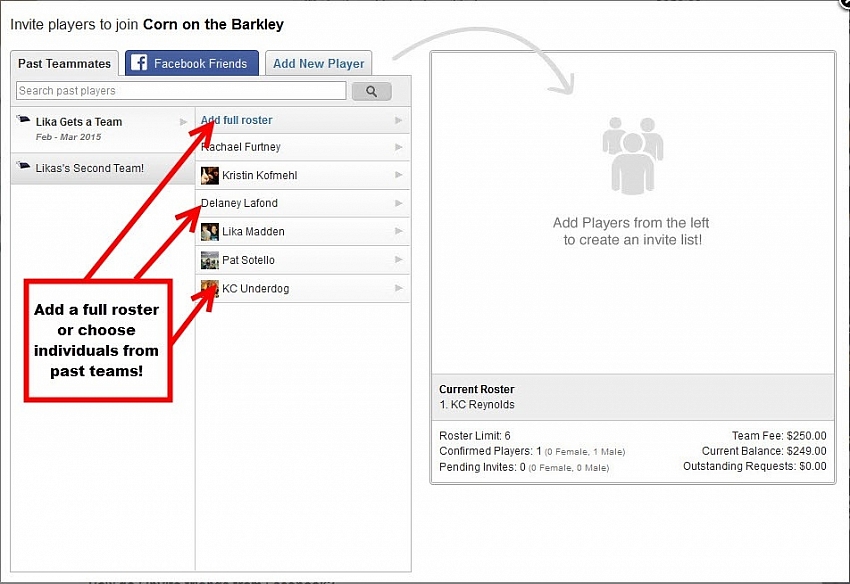
Add a New Player
Want to add a new player to the team? No problem!
First and Last Name, Gender, and Email (and sometimes Uniform Size) are required for adding a new player to your team.

You can invite your Facebook Friends (after you "Connect your Profile") to your Underdog team!

Using TeamPayer, assign dues to your players that will decrease the Team Balance. You can assign up to twice the amount of the Team Balance.

USING TEAM PAYER WITH UNDERDOG
Captain's Panel
Use the Captain’s Panel to review all of your roster information, edit TeamPayer amounts, invite/cancel players to your roster, and watch as your Team Balance decreases!

That’s it!
ROSTER FREEZE
One day after the Week 2 games, your roster will freeze. No additional players may be added or removed from your roster.

UNIFORMS
ONLY those teammates who ACCEPT their Captain’s Invite will receive uniforms (for leagues with uniforms).
Check out the Team Uniforms page for more information.
WHERE DO I GO FROM HERE?
Check out the Captain’s Corner page for more information on your next steps as Captain.
To complete the process, remove the app from your Facebook settings.
Feel free to try again, and be sure to grant the requested privileges.
Feel free to try again, and be sure to grant the requested privileges.
Feel free to try again or contact us for assitance.
| Name | Username | Last Login |
|---|
These are the accounts with the same email address as your Facebook account ().
If you'd like to use a different account, log into that account using your email (or username) and password, then connect your Facebook account from your Player Page.
*NOTE: In order to keep your site and player info safe, Admin and Staff accounts cannot be linked to Facebook.